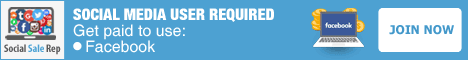CPU-Z

Indeed, CPU-Z is a widely recognized tool for CPU identification on PC/Windows, providing detailed information about the processor, memory, and other system components. The Android version of CPU-Z brings this functionality to mobile devices, offering users a convenient way to access detailed hardware information on their smartphones and tablets.
Here are some key features of the CPU-Z Android app:
- Hardware Information: CPU-Z for Android provides comprehensive details about the device’s hardware components, including the CPU, GPU, RAM, storage, battery, sensors, and more. This information is valuable for users who want to know the specifications of their Android devices.
- Real-Time Monitoring: The app allows users to monitor real-time CPU usage, clock speeds, and temperature. This feature is particularly useful for users who want to keep an eye on their device’s performance or check for any unusual activity.
- Device Identification: CPU-Z helps identify the model, brand, architecture, and other details about the device. This is handy for users who might be unsure about the exact specifications of their Android device.
- System Reports: Users can generate and export reports containing detailed information about their device’s hardware. These reports can be useful for troubleshooting, comparing devices, or sharing information with others.
- Battery Information: The app provides information about the device’s battery, including its health, temperature, voltage, and capacity. Users can gain insights into their battery’s condition and performance.
- Sensor Information: CPU-Z lists the sensors available on the device, allowing users to see which sensors are present and operational.
Overall, CPU-Z for Android serves as a valuable tool for users who are interested in the technical details of their mobile devices. Whether you’re a tech enthusiast, a developer, or someone troubleshooting hardware issues, the app offers a user-friendly interface to explore and understand the inner workings of your Android device.