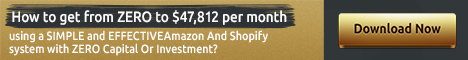Brightlink AV

The Brightlink AV video switcher allows you to control multiple devices with a single remote, or automatically switch between devices with no remote. You can also use it to switch sources (HDMI, DVI, VGA) for any of the inputs.
BrightLink video switchers let you control up to eight HDMI devices with a single remote. It’s incredibly convenient, and it can also save you money by eliminating the need for cable boxes and other equipment!
How to control your Brightlink AV Video Switchers with your iOS device:
-Download the App: http://www.brightlinktv.com/apps
-Install the App
-Create a Brightlink account
-Set up the Brightlink device you want to use as player 1
-Connect to Brightlink Cloud Service using Internet Connection
-Push the play button on your remote controller, you will see the app is playing video from player 1
The BrightLink AV family of video switchers is designed to make it easy to control and to customize your home theater. This app gives you even more control over the whole system, in a familiar interface: you can now manage your BrightLink system directly from your iPad or Android tablet.
-The BrightLink app is available for free in the Apple App Store and Google Play.
-With the app, you can launch a simple on/off sequence with a single tap, or combine up to ten different commands into one sequence that’s triggered by any IR remote. For example, you could turn on an HDMI source, switch to it, set the video output resolution, mute audio and enable closed captioning all with a single tap of your tablet’s screen.